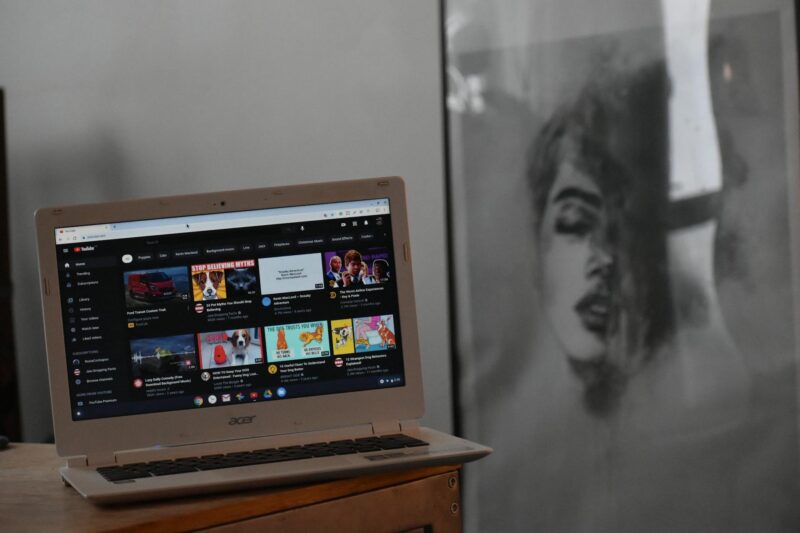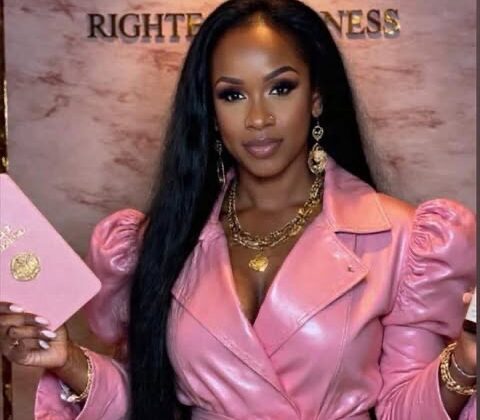Live streaming has become an increasingly powerful tool for businesses to reach a global audience in real time. YouTube, being one of the world’s largest video platforms, is an excellent choice for entrepreneurs and companies looking to connect with potential customers. Whether you want to host Q&A sessions, product launches, or educational webinars, YouTube Live helps you engage your viewers and build trust. In this article, we will explore how to get started with streaming on YouTube for business, draw inspiration from VTubers, and optimize your channel with SEO strategies.
1. Why Stream on YouTube for Business?
1. Direct Audience Engagement
Live streams allow businesses to interact with their audience more directly. You can collect immediate feedback and respond to questions in real time, which helps nurture trust and customer loyalty.
2. Wider Reach
YouTube is the second-largest search engine after Google. By streaming on YouTube, you tap into a massive pool of potential viewers who are constantly searching for new and engaging content.
3. Low Entry Barrier
All you need to begin is a webcam, microphone, and internet connection. With some basic gear, you can professionally represent your business through live video.
4. Monetization Opportunities
Once your channel meets YouTube’s eligibility requirements (e.g., a certain number of subscribers and watch hours), you can monetize your live streams through ads, sponsorships, or memberships.
2. Getting Started: Equipment and Software
1. Camera and Microphone
A high-quality camera and clear microphone are critical. While you can start with a standard webcam and USB microphone, consider upgrading to higher-quality gear if your budget allows.
2. Lighting Setup
Good lighting goes a long way in making your streams look professional. Natural light may suffice, but ring lights or softbox lights can significantly improve the visual quality.
3. Encoding and Streaming Software
Tools like OBS (Open Broadcaster Software), Streamlabs OBS, or XSplit help you capture and broadcast your screen and camera feed. These software solutions also let you overlay graphics, slides, and other media to enhance your presentation.
4. Internet Connection
A reliable, high-speed internet connection ensures a stable broadcast. Aim for an upload speed of at least 5 Mbps for 720p streaming and ideally 10 Mbps or more for 1080p.
3. Content Strategy: Planning Your Live Streams
1. Define Your Purpose
Is your live stream a product demo, a Q&A session, or a panel discussion? Clearly define your goals to guide content creation.
2. Schedule and Promote
Consistency is key. Schedule your streams so viewers know when to tune in, and promote them on social media, email newsletters, and your website.
3. Engage Viewers
Encourage live chat participation. Pose questions, ask for feedback, or run polls to foster interaction. The more engaged your audience feels, the likelier they are to return for future broadcasts.
4. Collaborations and Guests
Invite industry experts or influencers to co-host segments. Not only does this add credibility and variety, but it also helps expand your reach to new audiences.
VTubers (short for Virtual YouTubers) use motion capture and digital avatars to produce content, often live streaming. While traditionally popular in the gaming and entertainment worlds, VTubers also offer lessons for businesses:
1. Creative Branding
A VTuber’s avatar is essentially their brand. Businesses can learn from this approach by developing memorable branding elements—such as icons, color themes, or mascots—that resonate with viewers.
2. Character and Story
VTubers often create a backstory for their virtual persona, which keeps audiences invested. Likewise, a well-crafted narrative for your brand—highlighting your origins, mission, and values—can help humanize your business and connect with viewers on an emotional level.
3. Innovative Engagement
VTubers frequently use their avatars to interact playfully with their audience, creating a distinctive experience. Consider adding interactive overlays or chat-driven features (e.g., live polls, challenges) to make your business streams more entertaining.
5. SEO for YouTube Live Streaming
YouTube is both a video platform and a search engine. To maximize your stream’s visibility, hire an SEO and optimize your content with SEO best practices:
1. Keyword-Rich Titles and Descriptions
Conduct keyword research using tools like Google Keyword Planner, TubeBuddy, or VidIQ. Include relevant terms in your video titles and descriptions to help YouTube’s algorithm understand what your stream is about.
2. Tags and Hashtags
Add targeted tags and relevant hashtags that align with your stream’s topic and brand. This increases the likelihood of your videos showing up in search results and recommended sections.
3. Eye-Catching Thumbnails
A compelling thumbnail can boost click-through rates, signaling YouTube’s algorithm that your content is engaging. Use bold text, clear visuals, and consistent branding elements.
4. Closed Captions
Providing captions can enhance accessibility and improve your content’s SEO. YouTube can crawl the text in the captions, making it easier to rank your video for specific keywords.
5. Engagement Metrics
High watch time, likes, comments, and shares indicate that your content is valuable. Encourage viewers to engage during live streams by asking them to like, subscribe, or participate in chat discussions.
1. Repurpose Content
Extend the life of your live streams by repurposing them. Clip highlights, create bite-sized social media content, or convert them into blog posts to drive traffic back to your channel.
2. Analyze Performance
Use YouTube Analytics to review watch time, audience retention, and engagement. Identify what worked well and areas for improvement. Make data-driven adjustments to your future live streams.
3. Follow Up with Your Audience
Respond to comments, thank viewers, and ask for feedback on future content ideas. Building a community around your brand fosters loyalty and repeat viewership.
Streaming on YouTube is a powerful, cost-effective way to promote your business, build authority, and create a loyal following. By taking cues from the creative world of VTubers—focusing on branding, storytelling, and audience interaction—you can craft more memorable live streams that resonate with viewers. Don’t forget to incorporate SEO best practices—keyword research, engaging thumbnails, and thoughtful tags—to make your content discoverable and relevant. Embrace the art of live streaming, and you’ll transform casual viewers into engaged, loyal customers.